As you know, I have a recipe blog with as : vesnarohrrecepti.com — that’s the name of the blog.
From Internet or Google
If you want to find my blog, you should write “vesna rohr recepti” in the address bar, in the same way as to search for another site with Google.
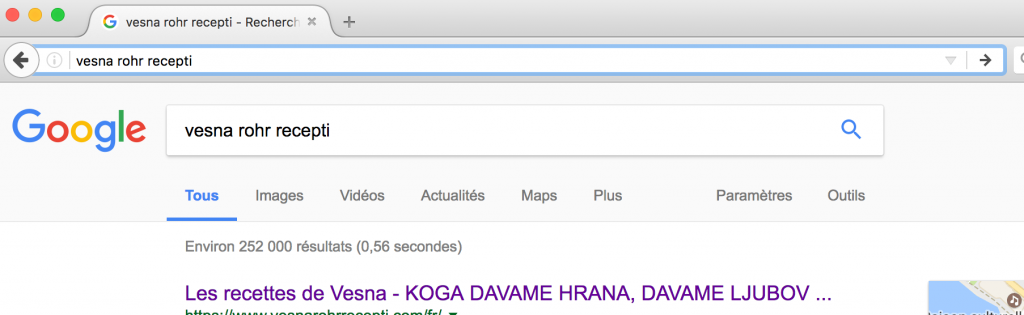
From Facebook
There is another way to enter my blog, it is through the recipes that I share on Facebook. You can click on the recipe and you are redirected to the blog, directly in the recipe itself. You can see the recipe but you also have access to all the others. And this guide is here to give you some useful information.
Main features of blog
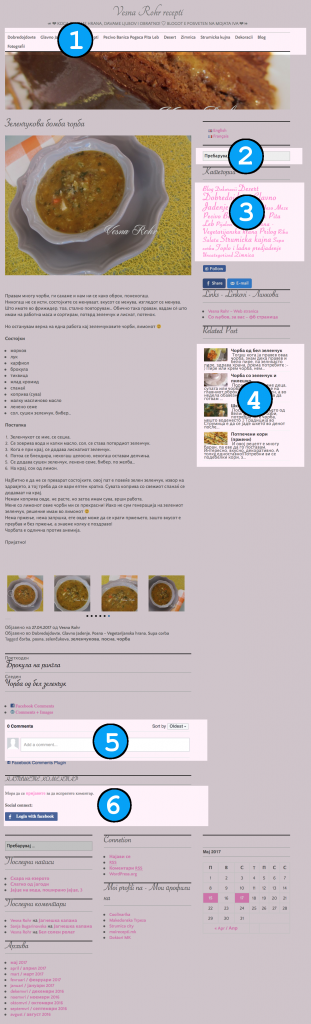
First, you see the categories (1) at the top of the page. It depends on what you want to find and you click on the category of your choice. For example, if you want to find a “cake” click on the category “dessert”.
To the right of the blog page are the same categories (3) at a glance .
Use the Search field (2) to find a recipe by a word. In the case of the Cyrillic alphabet, you will have to do some testing also with the Latin form, all the recipes not being all written in the same way.
There are similar recipes (4) in this space.
If you want to leave me a comment (5), what I like and expect, use the Facebook comment field for this purpose. If you want to put a picture (6) of a dish you made, identify yourself with the button f login with Facebook ( and only the first time, validate and accept requests, the next click only). You can then send your photo from your machine.

Eve go moeto slatko od lubenica, po receptot od Vesna Rohr..Tinka Klepova
Tinka Klepova